Hello everyone,, Now i am going to show you, about how to add Facebook like box to your blogger.
Please follow the step below.
Step 1: Visit this link to get code http://developers.facebook.com/docs/reference/plugins/like-box/
Step 2: Copy your Facebook URL/Link and paste on "Facebook Page URL(?)"
Step3: Press Get Code Button, a box will appear like this.
Step4: Go to your dashboard>Layout>Add a Gadget and Click HTML/JavaScript
 Finally: Copy 1st code and paste on
HTML/JavaScript Box press enter button, copy 2nd code and paste again on
HTML/JavaScript Box.
Finally: Copy 1st code and paste on
HTML/JavaScript Box press enter button, copy 2nd code and paste again on
HTML/JavaScript Box. 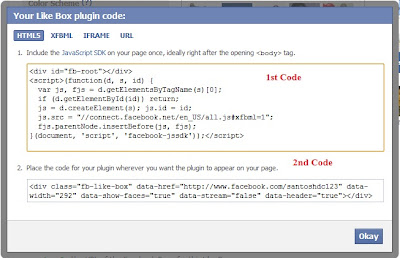
Please follow the step below.
Step 1: Visit this link to get code http://developers.facebook.com/docs/reference/plugins/like-box/
Step 2: Copy your Facebook URL/Link and paste on "Facebook Page URL(?)"
Step3: Press Get Code Button, a box will appear like this.
Step4: Go to your dashboard>Layout>Add a Gadget and Click HTML/JavaScript
 Finally: Copy 1st code and paste on
HTML/JavaScript Box press enter button, copy 2nd code and paste again on
HTML/JavaScript Box.
Finally: Copy 1st code and paste on
HTML/JavaScript Box press enter button, copy 2nd code and paste again on
HTML/JavaScript Box. 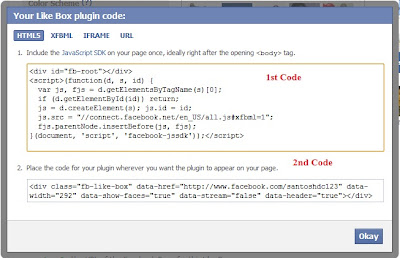


0 comments
Post a Comment